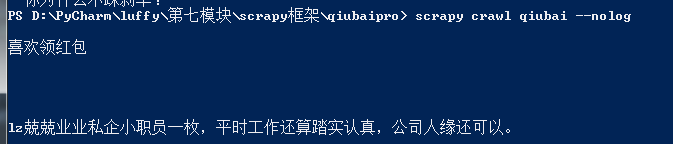1 Gradle 环境

2 下载源码
git clone --branch v5.2.8.RELEASE https://gitee.com/Z201/spring-framework.git
3 修改文件

3.1 settings.gradle
pluginManagement {
repositories {
gradlePluginPortal()
maven { url 'https://maven.aliyun.com/repository/public' }
maven { url 'https://repo.spring.io/plugins-release' }
}
}

3.2 gradle.properties
version=5.2.8.RELEASE
org.gradle.jvmargs=-Xmx2048M
org.gradle.caching=true
org.gradle.parallel=true
org.gradle.configureondemand=true
org.gradle.daemon=true

3.3 build.gradle
repositories {
maven { url 'https://maven.aliyun.com/nexus/content/groups/public/' }
maven { url 'https://maven.aliyun.com/nexus/content/repositories/jcenter'}
mavenCentral()
maven { url "https://repo.spring.io/libs-spring-framework-build" }
}

4 编译
#spring 源码目录执行命令
gradlew :spring-oxm:compileTestJava

5 导入Idea





6 导入源码
6.1 pom
<properties>
<project.build.sourceEncoding>UTF-8</project.build.sourceEncoding>
<maven.compiler.source>1.8</maven.compiler.source>
<maven.compiler.target>1.8</maven.compiler.target>
<spring.version>5.2.8.RELEASE</spring.version>
</properties>
<dependencies>
<dependency>
<groupId>junit</groupId>
<artifactId>junit</artifactId>
<version>4.13</version>
</dependency>
<dependency>
<groupId>org.springframework</groupId>
<artifactId>spring-context</artifactId>
<version>${spring.version}</version>
</dependency>
<dependency>
<groupId>org.projectlombok</groupId>
<artifactId>lombok</artifactId>
<version>1.16.20</version>
</dependency>
<!-- 日志相关依赖 -->
<dependency>
<groupId>org.slf4j</groupId>
<artifactId>slf4j-api</artifactId>
<version>1.7.10</version>
</dependency>
<dependency>
<groupId>ch.qos.logback</groupId>
<artifactId>logback-classic</artifactId>
<version>1.1.2</version>
</dependency>
<dependency>
<groupId>ch.qos.logback</groupId>
<artifactId>logback-core</artifactId>
<version>1.1.2</version>
</dependency>
</dependencies>
6.2 StudentBean
@Data
@AllArgsConstructor
@NoArgsConstructor
@ToString
public class StudentBean {
private String name = "rosh";
private String school = "杜桥中学";
private String hobby = "篮球";
}
6.3 applicationContext.xml
<beans xmlns="http://www.springframework.org/schema/beans"
xmlns:xsi="http://www.w3.org/2001/XMLSchema-instance"
xmlns:context="http://www.springframework.org/schema/context"
xmlns:aop="http://www.springframework.org/schema/aop"
xmlns:p="http://www.springframework.org/schema/p"
xmlns:c="http://www.springframework.org/schema/c"
xsi:schemaLocation="
http://www.springframework.org/schema/beans
http://www.springframework.org/schema/beans/spring-beans.xsd
http://www.springframework.org/schema/context
http://www.springframework.org/schema/context/spring-context.xsd
http://www.springframework.org/schema/aop
http://www.springframework.org/schema/aop/spring-aop-3.2.xsd"
default-lazy-init="false">
<bean id="student" class="com.rosh.bean.StudentBean"/>
</beans>
6.4 RoshTest
public class RoshTest {
@Test
public void mainTest(){
ClassPathXmlApplicationContext applicationContext=new ClassPathXmlApplicationContext("applicationContext.xml");
StudentBean student = applicationContext.getBean(StudentBean.class);
System.out.println(student.toString());
}
}
6.5 源码导入